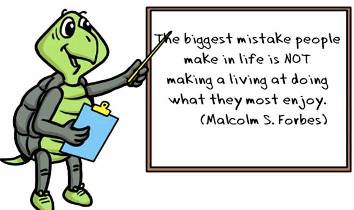turning ideas and visions into reality
Build A Successful Internet Business
Day 1 - Master the ALL-Important Basics
Welcome to a unique Course where at the end of 10 weeks, with some effort you will have a functioning Internet business built around your knowledge, skills and passions ready for growth, and "built for traffic". A Start-Up business.
More than 40 000 Internet Business owners currently use SiteBuildIt (SBI) around the world. SBI is a fully integrated system to research, plan, build and maintain their businesses.
SBI is organic and grows in response to the needs of these business owners.
SBI is like a door to opportunities ...
"If opportunity doesn’t knock, build a door." ~ Milton Berle
AND with one good idea ...
"Ideas can be life-changing. Sometimes all you need to open the door is just one good idea." ~Jim Rohn
Existing SBI Users
Slide Presentation Session 1 (may open in Internet Explorer)
You will need Adobe Reader (the latest version is recommended) installed on your computer in order to open and read these Presentations which are in PDF format. You can get Adobe Reader here (a new window will open so you can download without leaving this page).
If you want to open the file in your browser window, you can just click on the link. However if you want to download the file to view later, then right click on the link and choose "Save Target As" or "Save File As." Then select where you want to save the file on your hard drive.
Once you have saved the file, locate where you saved it, and double click to open.
In order to print, open the downloaded file, and select the "Print" option from the Adobe Form menu.
Where are we up to .PPT ... .PDF ...
Business Building Checklist V3
FindIt!
SBI Glossary
SearchIt!
CTPM
Proof
Results 1%ers
Sample 1% Sites
Judy - A Half Percenter
All-Important First Step
An Interview with ELAD - Master Infopreneur
(NOTE Elad is not a 'professional' speaker)
Warren's One-Page Business Plan
1. What is Online business?
2. Communication with gMail
Check your sbi.name@gmail.com email
Questions ?? write to sbi.warren.holland@gmail.com
What are the Basics of Internet Business from Session 1?
show/hide
What do I need?
BAM and an Idea that you are passionate about is all you need.
Choose a job you love, and you will never have to work a day in your life.
~ Confucius
Internet Business is NOT a GRQ – what’s GRQ ?? (ask Warren)
Just like all business whether online or offline
Your Thinking
Offline thinking is … Location … Location … Location
Online Thinking is … Information … Information … Information
Information is CONTENT
People
People search ALONE for Information
People are NOT searching for YOU … only information.
Traffic
Traffic is the lifeblood to success
A website with no traffic is pointless.
A flashy website does not guarantee traffic
A shop does not guarantee traffic
The System
SBI is a PROVEN process with an 11 year history
SBI enables you to
Research
Develop a Site Concept
Publish Content
Attract targeted traffic
PRESell
Monetise
CTPM Process works !!
Good CONTENT is
High value
Theme related
Pleases people (original ideas) - has "personality" (refer to Nori's Anguilla site in Slides)
Pleases Search Engines
Builds relationships
TRAFFIC is all important – SBI provides a system to get targeted traffic.
PRESelling
Relationship building
Warms visitors
Builds Trust and Respect
NOT selling … PRESelling
Based on personal experience
Recommend
MONETISE at the end .. after 30 pages !!! This means people are visiting.
You will receive a SPECIAL email that shows you Monetisation “tricks” AND a new MonetiseIt! Module becomes available on your BI/MKL Pages.
What do I do to make this Course work for me?
show/hide
Follow the Action Guide (Words and Video) – do CTPM – work hard over these 10 weeks - complete all Creative Thinking - CELEBRATE
ALWAYS keep an eye on your Course EMAIL address your sbi.fname.sname@gmail.com - Warren communicates with you in between Sessions. Don't miss any of these.
What happens on Day 2?
show/hide
We are at Day 2 with the GOAL is to find your best Site Concept
Here you decide on your one best idea out of three that can become the one THEME of your business.
This becomes the Site Theme or Site Concept, the Book's Title.
Step 1 - Create a list of potential Site Concepts and
choose your top 3.
Step 2 - Use Brainstorm It! to research Site Concept(s)
To identify this ONE Site Theme, you research THREE possible themes by finding which is valued the most by the market or Internet Searchers looking for information.
The best Site Concept will be an idea BrainstormIT will creatively (right brain) find what has been searched on one of these ideas, store this vast data logically into the Master Keyword List or MKL (Left Brain).
With 1000 spaces for Keywords, and three ideas to research you will need to cull each down to about 300 Keywords.
HOW?
Depending on your Site Concept, you could have up to 1,000 keywords in your MKL, to get them down to just 300 prune out words that...
* are nonsense
* are not relevant to your Site Concept, or to your interests
* have very low Value Demand.
[ Site Concept Guidelines Action Guide pp 37-38 ]
Not Too Narrow
1.. Demand (D) is greater than 2000
and preferably greater than 3000 D > 3,000
2.. TWO or more other Keywords with D near or greater than 1000 D > 1,000
3.. 10 or more Keywords with D in the "hundreds"
(Can lower these thresholds if NEW or GROWING area)
Not Too Broad
4.. Supply less than 70,000 S < 70,000
Step 3 - Evaluate the Key Factors for Each of the THREE
Site Concepts
* Number of Keywords
* Overall Profitability
* Knowledge
* Passion
* Theme "Sexiness"
* Monetization Potential
IMPORTANT: This is not an absolute, just an indication. USE YOUR HUMAN JUDGEMENT TO MAKE THE FINAL DECISION -- DO NOT BECOME NUMBER-BOUND.
Step 4 - Use Niche Choose It! to weigh these factors and
choose the best Site Concept for you.
You may already be able to "see" the best Site Concept without NicheChooseIt.
Step 5 - Delete the other two.
Why delete them now? Because it's important to focus on your #1 choice. If your #1 choice does not pan out in DAYs 3 or 4, you can always re-brainstorm one of your other two. It only takes a few minutes... now that you know how!
Day 3 will concentrate on this one Best Site Concept or one BEST business Idea.
------ CLICK Show/Hide above to CLOSE --------------
Day 2 - Develop the Best Site Concept
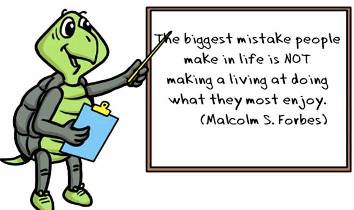
Slide Presentation Session 2
Site Concept Overview - Supply & Demand
Site Concept Research - 3 Concepts at a time
Site Concept Research - One Concept at a time - 'Old' V2
New SBI Features
Login to BrainstormIt!
From "What happens on Day 2" (above)
Site Concept Guidelines Action Guide pp 37-38
1.. Demand (D) is greater than 2000
and preferably greater than 3000 D > 3,000
2.. TWO or more other Keywords with D near or greater than 1000
D > 1,000
3.. 10 or more Keywords with D in the "hundreds"
(Can lower these thresholds if NEW or GROWING area)
4.. Supply less than 70,000 S < 70,000
Key Decision Making Factors (over next few weeks)
1.. Number of Keywords
2.. Overall profitability
3.. Your Knowledge
4.. Your PASSION
5.. Theme "sexiness"
6.. Monetisation potential
Day 3 - Brainstorm Profitable Topics
Slide Presentation Session 3
Day 3 - Lateral Brainstorm & Analysing your MKL
Site Concept Research - Lateral Brainstorm - 'Old' V2
SearchIt!
SI! - NOTES on Use
FREE Video on Keyword Phrase Research & Planning
from WordTracker
NOTE: SBI contains EVERYTHING
DO NOT buy any WordTracker products
ESSENTIALS of the Video
YOUR Site Plan BLUEPRINT
The FOUNDATION to your business
Download and PRINT
Spreadsheet Blueprint Template
| Review your MKL and DELETE |
|
KEEP all Keywords that |
- Nonsensical words (BrainstormIt cannot THINK yet)
- Irrelevant words not fitting concept
- Near-zero Demand words (on target words are exceptions)
- Near-zero Supply words (except for "gems")
- Super-high Demand and/or Supply words
- Near-zero Profitability words (on target words are exceptions)
|
|
- Are relevant to YOUR Site Concept
- Fit into the three TIER structure
- You are knowledgeable about
- Excite you
- Have good profit potential
- Pass Numerical Review - see MKL Preset Tasks
|
Day 4 - Investigate and Plan Monetisation Options
Keep these words by Thomas Edison in mind
as you work through DAY 4...
"Good fortune is what happens when
opportunity meets with planning."
Slide Presentation Session 4
NEW Slide Presentation Session 4
Monetisation Plan
Monetisation Score Card
Quick Traffic estimates for new keywords
New keyword ideas with this Keyword Tool
Day 5 - Refine Site Concept
Slide Presentation Session 5
Slide Presentation Session 5 VPP
Who Is My Ideal Visitor
Is it this person?
Or these?
What is my PURPLE COW?
Did you SEE that PURPLE COW?
What's your VPP? In other words ...
- What's the specific high-value info you offer?
- What is your unique positioning?
How does a VPP differ from a USP ...
- VPP applies to entire site.
- USP applies to a single product or a single service.
Can I register my Business Name (Domain Name) YET?
- Have you completed your brainstorming?
- Have you pruned and sorted your keywords?
- Have you planned your Monetization Mix?
- Have you one best idea with which to move forward?
- Have you built a draft 3-TIER Site Plan (Blueprint) for NOW and your FUTURE GROWTH?
- Have you worked out your VPP?
In Summary, here are the key areas for Day 5:
- Identify YOUR VPP and consider your VOICE (Chicago - Julie & Julia)
- VPP vs USP (not to be confused)
- MYCPS or Make Your Content PREsell
- Final evaluation - is everything still on track?
- Domain Name - Dashes in name ? Domain Naming TIPS
- Availability - use only SearchIt! (avoid 'front-running')
- Make sure it's legal using SearchIt!
- Helping you Choose - NicheChooseIt!
Build
A Successful Internet Business Days 6
Return to
Build A Successful Internet Business Main Page
ReadyTalk & Skype